While the world advances more and more to the paperless office, many facilitators continue to use flip charts and sticky notes as the preferred medium of choice for facilitated sessions. And while advances in collaboration technology continue, if you are a user of the tried and true flip chart, here are a few tips that you might helpful in effectively manage this resource.
1. Have Multiple Easels
Try to have enough flip chart easels to allow all the pages for an agenda item to be viewed at one time without posting or flipping the charts. By being able to see all the points related to a topic, the participants can easily make reference to points previously made and can avoid repeating comments.
For the typical facilitated session, three flip charts allow you enough space to adequately view all the points from a typical process. Two flip charts are often acceptable. In most cases, one flip chart is not enough.
2. Format Charts in Advance
Prior to each activity, prepare your charts in advance by placing a title at the top of the chart and creating any formatted columns you may need. With multiple easels, you will want to predict the number of pages you will need and format each chart accordingly.
If you do format your charts in advance, consider leaving one or two blank pages as the first pages so participants won’t be distracted with seeing information before you are ready to start the work. You can mark where the first formatted page is with tape.
3. Make the Perfect Tear
It may sound a bit silly, but tearing flip chart pages off an easel can indeed be an art! All too frequently we can start off fine, but end up with 10% or more of the chart still on the easel when we are finished tearing.
To tear a flip chart page cleanly, we recommend pressing down on the top of the chart while you make a small tear (about one inch) on each side. Then, using BOTH hands, grasp each side of the page and pull down and to the right.
4. Follow Your Wall Plan
Establish a wall plan for how you will post charts. The wall plan lays out a consistent approach so that you will know where charts are posted as the session progresses. Your wall plan should indicate the following:
- The flip chart pages that need to be displayed at the front of the room (e.g., ground rules, parking boards, session objective) for easy accessibility
- The starting point for the remaining flip charts (e.g., the right side wall) and the direction for posting them (e.g., clockwise)
- The charts to be posted under one another to conserve wall space
To learn more about facilitation skills, consider our course, The Effective Facilitator. The four-day course provides a structured approach for leading teams and facilitating meetings and covers over 100 techniques for getting amazing results from groups.
About the Author
Michael Wilkinson is the trailblazing Founder of Leadership Strategies, renowned as the foremost provider of professional facilitators and facilitation training in the US. As a Certified Master Facilitator and a Certified Professional Facilitator, Michael’s expertise is in high demand as a trainer, facilitator, and keynote speaker. With a track record of leadership in the facilitation industry, including roles as past president of the Southeast Association of Facilitators, creator of the FindaFacilitator.com database, and founding board member of the International Institute of Facilitation, Michael is a leader in the industry. Dive deeper into his wealth of knowledge through his acclaimed books, including The Executive Guide to Facilitating Strategy, The Secrets of Facilitation, The Secrets to Masterful Meetings, and CLICK: The Virtual Meetings Book.