Three Ways to Prepare for and Handle Webinar Troubles
There’s no substitute for a good plan. Our 6 Ps of Preparation highlight all of the essential areas for laying the groundwork for successful sessions and meetings. We know that preparing for potential issues is one of the best ways to make sure you’re ready for just about anything. But how do you prepare for a webinar presentation?
Sometimes no amount of preparation can brace us for the issues we encounter during a webinar. So, we have to think quickly and solve problems as they arise. And yes, it happens to us during live presentations! Rather than throw our hands in the air and give up when things go wrong, here’s how we prepare for and handle some of the issues as they arise.
The Players are Key
One way we ease the challenge of juggling all the elements to a webinar is for 3 people to be on hand: the Presenter, the Moderator, and the Technical Moderator. Each person has a specific role. The Presenter is responsible for uploading the presentation slide deck to the platform, sharing their screen with the audience, advancing the slides and leading the presentation. The Moderator is responsible for being familiar with the content and generally keeping the session on track. This is so that if you lose contact with the Presenter, they can take over. The Technical Moderator is responsible for managing the technology and assisting attendees who have technical troubles as well as answering written questions and flagging inquiries for the Q&A segment.
Having these 3 people on hand during our webinars helps us navigate any issues as a team. Instead of a single person fixing audio problems and navigating platform mishaps – while also presenting the material – we divide and conquer. This lets us continue the webinar despite the problems we encounter. For example, when our Presenter suddenly lost connectivity during a webinar, our Moderator was ready to continue the presentation almost fluidly. Which means our audience still gets the information regardless of the technology issue!
Panic is Not an Option
In addition to having a 3 person team, we convene 30 minutes prior to the beginning of every webinar. This allows us to talk about any changes to the material and troubleshoot potential issues. And boy, are we glad we do! Prior to the start of a recent webinar, the platform link stopped working for a member of the team. They immediately employed the workaround of dialing in separately, which means using both their computer and phone. Problem solved, right? Except that solution led to another problem.
Typically, we mute all webinar attendees when the presentation begins. This time, however, the attendees using their phone instead of computer audio are somehow unmuted. Not only are we hearing every paper shuffle, keyboard stroke, and sniffle, so is our entire audience! To make matters worse, the problem is obviously distracting attendees, because many of them are notifying us via the chat box, email, and Q&A section.
Rather than letting the presentation go completely downhill, our Technical Moderator springs into action, working to adjust the audio controls for phone attendees. But, we can’t see who they are! So, our Technical Moderator steps in to address the audience and kindly asks them to place their devices on mute. All things considered, the incident only lasted a few minutes.
Learn from the Experience
Just like any training, seminar, or conference we attend, the presentation isn’t always as important as the knowledge we take with us. When you conduct a webinar, you’re dealing with online participants and technology, so the potential for an issue to arise is greater. This is simply because there are additional external factors to take into account. After each webinar concludes, we hold a short debrief meeting to discuss what went well and what can be improved. After the debrief, we finalize any next steps to account for what we learn.
Overwhelmingly, we find that if we have patience, keep calm, and work together to combat issues, every webinar is a success – even if you’re surprised with technical troubles! By having multiple people on hand and staying calm during the storm, we turn what could be a negative experience into a positive learning event. Because, if we aren’t able to actually expect the unexpected, we can absolutely be as prepared as possible.
Do you want to lead more productive and engaging meetings? Our Facilitating Masterful Meetings course gives you a step-by-step guide to revolutionize your meetings. Available in both online and in-person formats!