(Adapted from CLICK: The Virtual Meetings Book)
When You’re the Only Person NOT in the Room
There may be times when all the attendees are present in a single room, but the meeting leader is in a different location. This happens frequently to us as professional facilitators when we are guiding a client’s remote team. Internal and external consultants, team coaches, project managers, business analysts, architects, and others in the professional services arenas may more and more find themselves in this position as virtual meetings become even more pervasive and remote facilitators become more common.
Being the meeting leader and the only one remote is especially difficult because, along with all the other typical challenges with virtual meetings, you usually can’t see the group dynamics that everyone else can! For example, you can’t see the body language that says the group is getting frustrated with a topic, but everyone else can. You can’t see that people are confused with the directions you are giving, but everyone else can. You can’t see when the group has lost interest in your long monologue, but everyone else can.
To help minimize the impact of you not being in the room, we recommend the following strategies for remote facilitators.
6 Recommended Strategies for Remote Facilitators:
- If possible, choose a virtual meeting platform that allows for video. Have a webcam centered on the meeting room, and have a screen at the front of the room onto which you’re projected.
- If people will be working around tables in separate teams, consider having a webcam and audio for each table that shows the people at that table, which allows you to observe, and comment if necessary, on the interaction. The audio may allow you to turn on or mute individual tables. This will likely require some testing to reduce annoying feedback echoes and screeches.
- Ask someone to serve as your eyes in the room. Ask this person to point out those things that you can’t see. Let the person know that you are looking to him or her to point out what the group may be feeling, when the group appears to be in agreement, or when there is a need to speed up or slow down.
- If the group has more than four or five tables, one person serving as your eyes may not be enough. Consider asking a person at each table to play this role.
- Use the virtual meeting platform as your primary tool for documenting all pertinent information during the session so that everyone can see the information.
- If breakout groups will be using flip charts, consider assigning a separate recorder to each breakout group who records the information electronically into a pre-formatted template. When it is time for the teams to report back, you can project the recorded information onto the main screen through the virtual meeting platform, so everyone, including you, can see it.
Try these in your next virtual meeting when you’re the only one remote. (You’ll be as good as “there.”) Get hands-on practice with more of these virtual meeting strategies with virtual facilitation training.
About the Author
Michael Wilkinson is the trailblazing Founder of Leadership Strategies, renowned as the foremost provider of professional facilitators and facilitation training in the US. As a Certified Master Facilitator and a Certified Professional Facilitator, Michael’s expertise is in high demand as a trainer, facilitator, and keynote speaker. With a track record of leadership in the facilitation industry, including roles as past president of the Southeast Association of Facilitators, creator of the FindaFacilitator.com database, and founding board member of the International Institute of Facilitation, Michael is a leader in the industry. Dive deeper into his wealth of knowledge through his acclaimed books, including The Executive Guide to Facilitating Strategy, The Secrets of Facilitation, The Secrets to Masterful Meetings, and CLICK: The Virtual Meetings Book.